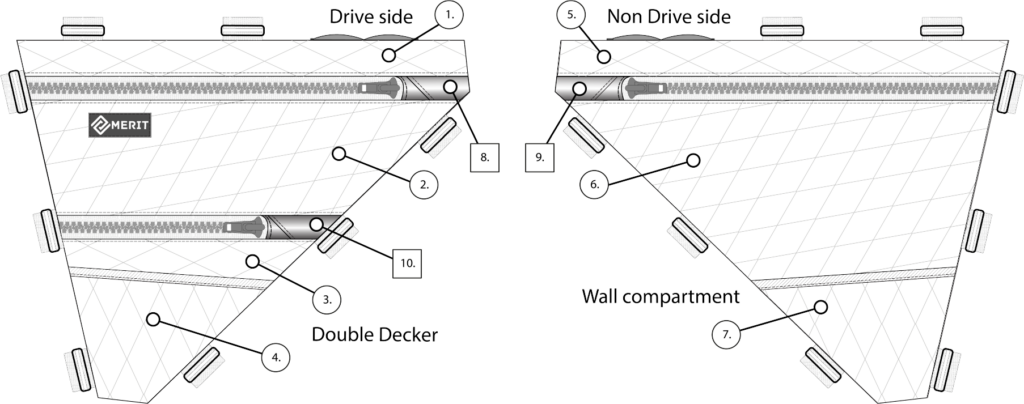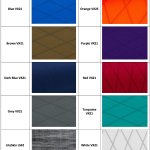Welcome to the 3D Interactive Double Decker Frame Bag Configurator!
Since everything we do is custom, we have noticed that it is very hard to share and communicate a mental image of your desired frame bag during the decision making process.
To make this a more intuitive process for the average person, we have designed and programmed a Frame Bag Configurator. This configurator allows you to iterate through different colour compositions before making the final decision.
Note: It is not possible to use the Configurator directly to place the Frame Bag order, this is done via the Shop
Instructions:
- The Numbered Swatches represent every customizeable area of the bag. You can Pick & Drag these over the Colour Palette on the right side of the frame
- Several Frame Colour options are available on the left side of the frame. Pick the one that fits your frame the most
- Left mouse button : Orbit
Right mouse button : Pan - Use the ‘Front View’ & ‘Rear View’ buttons to quickly orient to the Drive Side and Non Drive Side of the frame
- Use the ‘To Mountain/Trail Bike’ button to change the frame geometry
- If you are satisfied with your colour composition, make a screenshot of both the Front and Rear View
- Send us a mail with both pictures:
Please use the following naming scheme:
DD_FB_Configurator_Front_view_’name’.jpg (Example: DD_FB_Configurator_Front_view_Mickey Mouse.jpg)
DD_FB_Configurator_Rear_view_’name”.jpg (Example: DD_FB_Configurator_Rear_view_Mickey Mouse.jpg)
The Configurator is only meant as a visual tool for communication during the design process.
Your Frame Bag will be differ in shape dependent on your frame dimensions.
Feel Free to also use this Configurator for:
Single Zipper Frame Bags
Half Frame Bags
Full suspension Frame Bags